Image upload in C#(windows application)
In windows application file upload operation is not much easy just like web application.But we can implement this in windows application using other way.
Needed Controls:
Openfiledialog,Button,TextBox
Coding part :
using System;
using System.Collections.Generic;
using System.ComponentModel;
using System.Data;
using System.Drawing;
using System.Linq;
using System.Text;
using System.Windows.Forms;
using System.IO;
namespace DemoWindowsApplication
{
public partial class FileUpload : Form
{
public FileUpload()
{
InitializeComponent();
}
private void button1_Click(object sender, EventArgs e)
{
DialogResult result = openFileDialog1.ShowDialog();
if (result == DialogResult.OK) // Test result.
{
textBox1.Text = openFileDialog1.FileName;
}
}
private void button2_Click(object sender, EventArgs e)
{
int count = 0;
string[] FilenameName;
foreach (string item in openFileDialog1.FileNames)
{
FilenameName = item.Split('\\');
File.Copy(item, @"Images\" + FilenameName[FilenameName.Length - 1]);
count++;
}
MessageBox.Show(Convert.ToString(count) + " File(s) copied");
}
}
}
Lets try it..
By Varun K.R
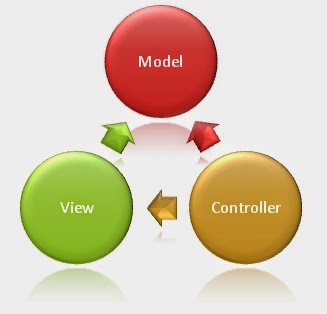
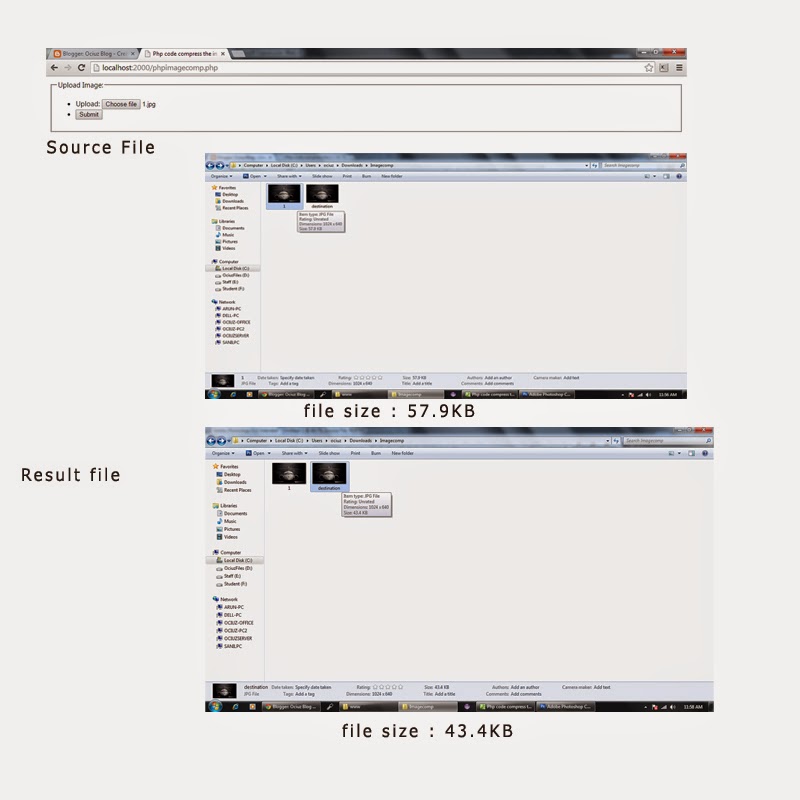
Comments
Post a Comment