How to reduce an image size while upload to the server
Most of users wants to fast uploading process when they are browsing. there are several method to file encryption and decryption , compress file technology is widely used. Here we are going to discuss how to reduce the file in upload process using PHP. Given below code will be help to solve this problem.
Code:
<?php$name = ''; $type = ''; $size = ''; $error = '';
function compress_image($source_url, $destination_url, $quality) {
$info = getimagesize($source_url);
if ($info['mime'] == 'image/jpeg')
$image = imagecreatefromjpeg($source_url);
elseif ($info['mime'] == 'image/gif')
$image = imagecreatefromgif($source_url);
elseif ($info['mime'] == 'image/png')
$image = imagecreatefrompng($source_url);
imagejpeg($image, $destination_url, $quality);
return $destination_url;
}
if ($_POST) {
if ($_FILES["file"]["error"] > 0) {
$error = $_FILES["file"]["error"];
}
else if (($_FILES["file"]["type"] == "image/gif") ||
($_FILES["file"]["type"] == "image/jpeg") ||
($_FILES["file"]["type"] == "image/png") ||
($_FILES["file"]["type"] == "image/pjpeg")) {
$url = 'destination .jpg';
$filename = compress_image($_FILES["file"]["tmp_name"], $url, 80);
$buffer = file_get_contents($url);
/* Force download dialog... */
header("Content-Type: application/force-download");
header("Content-Type: application/octet-stream");
header("Content-Type: application/download");
/* Don't allow caching... */
header("Cache-Control: must-revalidate, post-check=0, pre-check=0");
/* Set data type, size and filename */
header("Content-Type: application/octet-stream");
header("Content-Transfer-Encoding: binary");
header("Content-Length: " . strlen($buffer));
header("Content-Disposition: attachment; filename=$url");
/* Send our file... */
echo $buffer;
}else {
$error = "Uploaded image should be jpg or gif or png";
}
}
?>
<html>
<head>
<title>Php code compress the image</title>
</head>
<body>
<div class="message">
<?php
if($_POST){
if ($error) {
?>
<label class="error"><?php echo $error; ?></label>
<?php
}
}
?>
</div>
<fieldset class="well">
<legend>Upload Image:</legend>
<form action="" name="myform" id="myform" method="post" enctype="multipart/form-data">
<ul>
<li>
<label>Upload:</label>
<input type="file" name="file" id="file"/>
</li>
<li>
<input type="submit" name="submit" id="submit" class="submit btn-success"/>
</li>
</ul>
</form>
</fieldset>
</body>
</html>
Output
By Varun K R
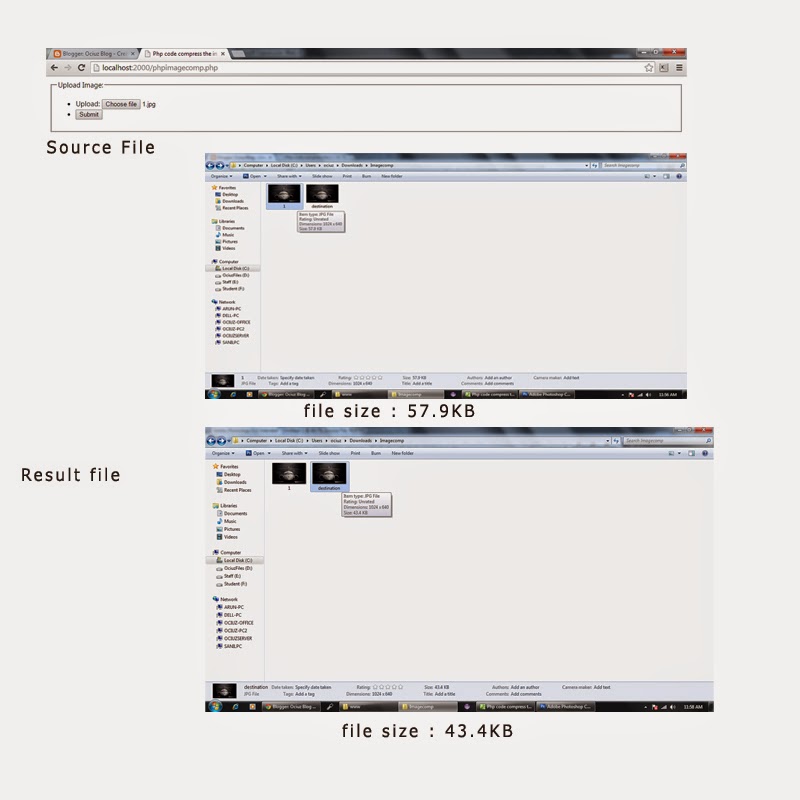
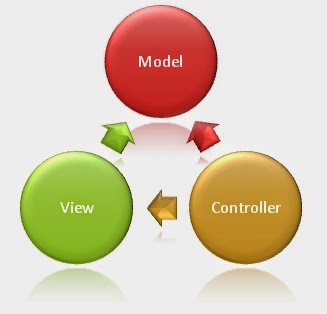
Comments
Post a Comment